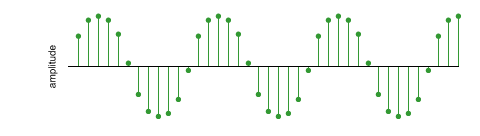We're also going to have to learn that the decibel is a ratio: an expression of the difference between two values. This can be confusing because only one of the values is given; the other is implied. The implied value is a reference level of 0 dB.
Let's start with this statement and break it down:
"Average conversation levels are around 70 dB"Two things are being implied here and it's up to you to know how to fill in the blanks:
1. What quantity is being measured?
The dB by itself is just a unit. The statement above is comparable to saying "I have 70 ounces". 70 ounces of what? Implied in the statement is that we're talking about sound that we can hear: changes in the intensity of sound pressure or sound pressure level (SPL)
2. What is the 0 dB reference point? What are we comparing 70 dB to?
0 dB SPL is defined as the softest sound that a human can possibly hear. And that's really soft!
So what this statement is really saying is:
"Average conversation levels are around 70 dB SPL above 0 dB SPL. 0 dB SPL is the softest sound that a human can possibly hear"
Not too difficult so far right? Good.
NOTE: At this point I have to at least mention that decibels use a logarithmic scale. 70 dB SPL is not 70 times more powerful than 0 dB SPL. It's 10,000,000 times more powerful! This discussion is way beyond the scope of this short post. I've put a link to a more in-depth article at the end if you want to look into it further.
NOTE: At this point I have to at least mention that decibels use a logarithmic scale. 70 dB SPL is not 70 times more powerful than 0 dB SPL. It's 10,000,000 times more powerful! This discussion is way beyond the scope of this short post. I've put a link to a more in-depth article at the end if you want to look into it further.
So now we know that:
- The dB is used to compare changes in power or intensity. But without a quantifier after the "dB" we don't know what we're measuring and comparing
- SPL refers to sound pressure level. When someone says "the music was loud! Around 100 decibels" we know that this implies 100 dB SPL
- Decibels use 0 dB as a reference: all other levels are compared against it
- 0 dB SPL is referenced as the softest sound that a human can possibly hear
Now take a look at the analog meter above. Notice where 0 dB is on its scale. Since we know that 0 dB SPL is the softest sound that a human can hear this meter must be referencing something other than sound pressure.
Look at this digital peak meter. On this meter the 0 dB reference is at the top of the scale! It must be measuring something other than SPLs.
This is where the confusion usually starts. And that's where we're going to pick it up in the next post.
In the meantime if you do a search for "decibel chart" you'll find a bunch of graphics similar to the one below. These will give you a basic idea of the dB SPL ratings for some common sounds.
In the meantime if you do a search for "decibel chart" you'll find a bunch of graphics similar to the one below. These will give you a basic idea of the dB SPL ratings for some common sounds.
Also grab a SPL meter app for your smartphone. Many of them are free!
If you want to do some more in-depth reading on your own in here's a good article by Justin Colletti at Sonicscoop: Beyond the Basics: Demystifying dB
Thanks!
Thanks!
 |
Hey if you turn a dB on its side you get an emoticon! |
Karl Wenninger is an audio engineer, synthesist/sound designer, composer, guitarist and DIY audio electronics enthusiast. As an adjunct professor he has taught Pro Tools at The New School for Jazz and Contemporary Music, Computer Music at York College and Audio Post-Production for the Media Arts Program at NJCU. He was an program administrator and associate professor at the former Digital Media Arts program at Touro College in New York City for over a decade.